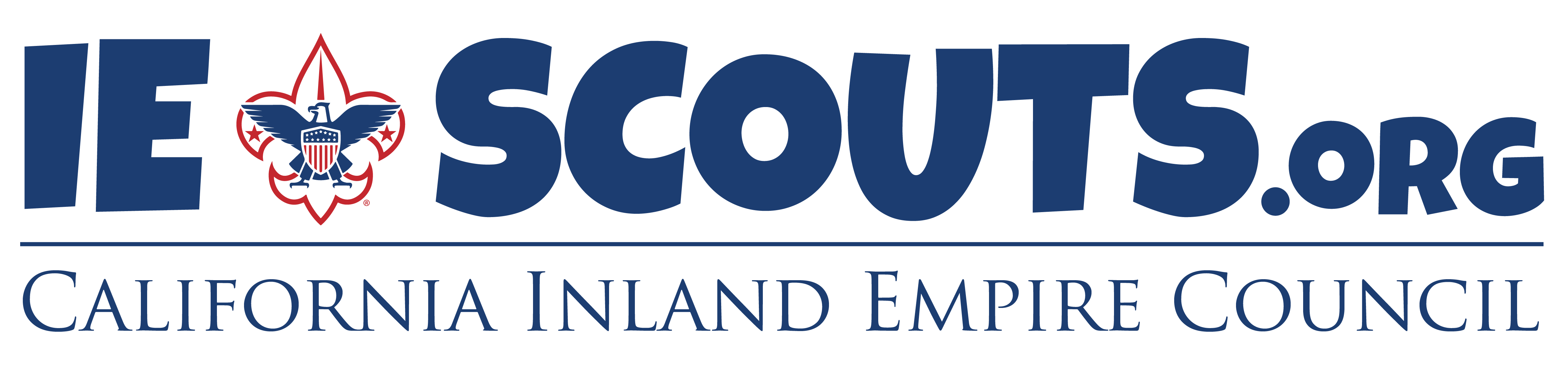SCOUTBOOK
Internet advancement is a tool for units to report youth advancements, awards, and merit badges.
Scoutbook / Internet Advancement
Scoutbook is the BSA’s online unit management tool and helps Scouts, parents and leaders track advancement and milestone achievements along the Scouting trail. The new domain is https://scoutbook.scouting.org.
Scouts, parents, and leaders can view Scout’s official BSA advancement record anytime. The unit can make adjustments as necessary without contacting council. It automatically keeps the unit in compliance with BSA advancement reporting requirements.
When a Scout moves, their advancement record follows them. Internet advancement is now submitted at My.Scouting.org. You do not need to create a new account; your password is the same as myscouting.org. Use the URL https://my.scouting.org and not www.my.scouting.org.
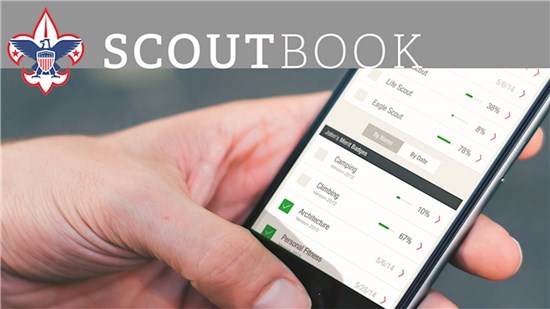
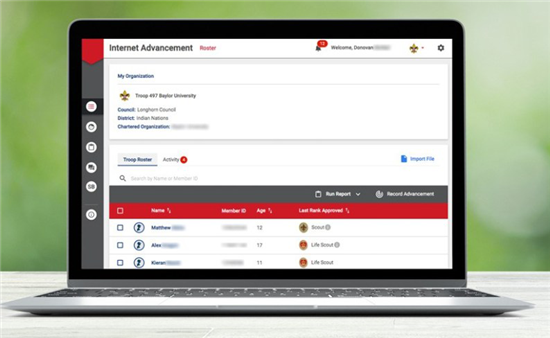
Internet Advancement Access
The unit key 3 (charter organization representative, committee chair, unit leader), key 3 delegates, and unit advancement chair listed in Organization Security Manager (My.Scouting) will be able to enter the advancement updates. Every year after the recharter has been submitted and processed, one of the unit key 3 needs to go into Organization Security Manager to ensure that the unit key 3 are properly registered, and the unit advancement chair has been designated.
How to access Internet Advancement
End users will access Internet Advancement via one of the following locations using their my.Scouting credentials:
• scoutbook.scouting.org
• From the Legacy Tools menu in my.Scouting.org.
• From the current Internet Advancement platform
How to Enter Advancement Reports
Before beginning internet advancement, collect all member information, including advancement records, award records, and merit badge applications with the appropriate signatures. To complete internet advancement, you must be connected to a printer to print the final report.
1. Units should submit advancements online monthly, or more often if needed. At the end of the year, make sure all advancements are submitted by December 31st so accurate Journey to Excellence (JTE) advancement statistics will be accurate for your unit and district.
2. The unit advancement chair or designee accesses Internet Advancement in one of four ways.
3. Enter advancement records by clicking on Roster from the menu on the left, then selecting a Scout and Record Advancement.
4. Run a report for the Scout Shop by selecting Run Report, then Scout Shop Report.
5. Click Generate Report to get the report to bring take to the Scout Shop. Right-click and select print report for a hard copy.
Scoutbook
Scoutbook is a web application designed for mobile devices. Scoutbook delivers a suite of easy-to-use web-based tools that are helpful to Scouts, parents and unit leaders and enables units to better communicate, update records, track advancement and manage activities. Scoutbook subscriptions are free for all units. Scoutbook replaces internet advancement.
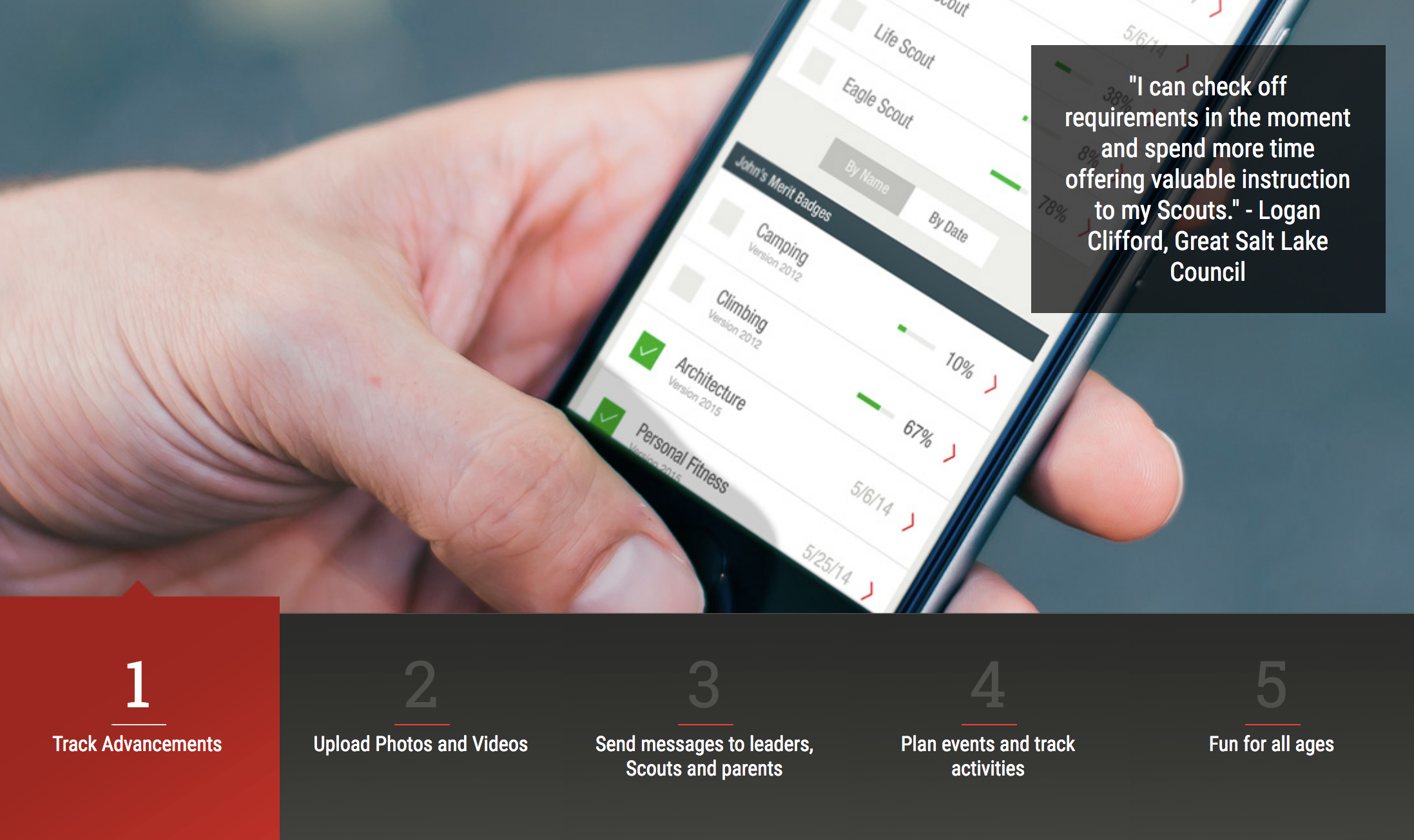
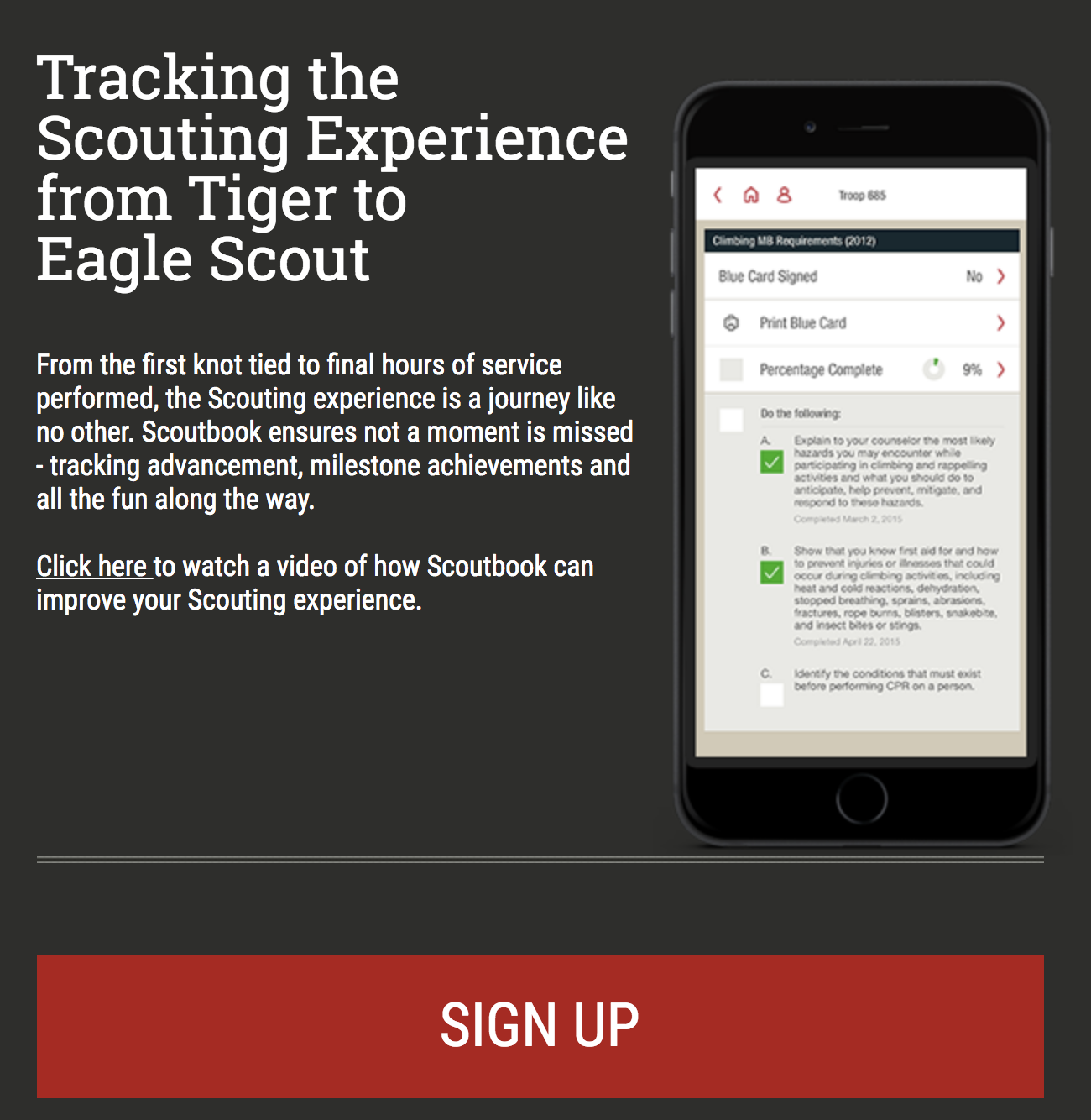
Questions
Internet Advancement: For questions or problems with Internet Advancement , visit the Internet Advancement help desk
Scoutbook: More information about Scoutbook is available using https://help.scoutbook.com or on the Scoutbook.com forums. Follow Scoutbook.com on Facebook to keep up with their latest updates and monthly blog posts. Visit the Scoutbook forum and FAQs for technical questions and for more information.
How to migrate your Scouts from one unit to another (e.g., pack to troop)
How to print advancement reports (e.g., to take to the Scout Shop)
Who can register as a Scoutbook user?
Although any adult leader or Scout can register, Scoutbook is designed specifically for registered unit leaders, registered Scouts, and parents or guardians of registered Scouts.
How do I subscribe?
Visit Scoutbook.com to register.
Is training available?
Yes. Training resources are available once you are logged in at Scoutbook.com, and additional training is in development.
Who can see my information?
Scoutbook is a secure platform that provides a safe way for parents, Scouts, and leaders to record, track, and manage their Scouting experience. Personally identifiable information will be kept secure. Unit leaders can see Scout advancement information as well as training data on other unit volunteers.
Can I port my third-party unit-management vendor data to Scoutbook?
There will be no need to port data from other third-party vendors because Scoutbook will link to all unit membership data.
Can I still use other third-party unit-management vendors?
Although Scoutbook is available to all units, units may continue to choose other third-party applications. However, Scoutbook will be the only unit-management system fully integrated with the BSA database. It is possible to upload your advancement files directly from some third party software programs (Troop/Pack Master, Scout Soft and Scout Mate); contact the vendor for more information. If your unit is not using Scoutbook, learn more about the differences.
How do Scoutbook and Commissioner Tools fit into My.Scouting and Commissioner Tools?
Scoutbook is a unit-management web application that will become the one-stop shop for Scouts, parents, and unit leaders to record and manage their Scouting experience. This tool will provide unit members a way to track advancements, unit activities, and unit communications.
Commissioner Tools is a module within My.Scouting Tools, which allows volunteers and employees to evaluate unit health and identify units in need of assistance. Commissioners will continue to use Commissioner Tools to monitor the health of their units, but should expect the data to become more robust as more Scouts and unit leaders engage with Scoutbook.